Changed Data Capture (CDC)
Simple is used
for CDC implementation on a single table and Consistent on Multiple tables or
Model.
Simple
CDC – Oracle Table

I am going to
implement the Simple CDC concept on this particular table – SRC_AGE_GROUP.

Step 1 – Adding
the Table to CDC


Step 2 – Starting
the journalizing

Select the user
as Subscriber

Execute it
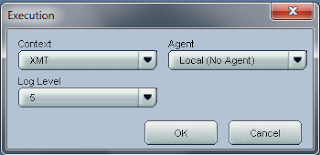
The journalizing
process is established.

In the above
execution ODI creates a Subscriber table in the work schema, J$ table, view and
a trigger to capture any data changes when any Insert, Update and Deletion
takes places.
After successful
execution you will be able to see a small green clock icon.

Let’s do a simple
mapping and test for CDC.

Drag the
Journalized Table as source and the required target. On the Source Data store,
check mark the option “ JOURNALIZED DATA ONLY “ and ODI will
automatically add a filter with a required date condition and subscriber
information, use the proper LKM and IKM as per your technology. For this
Example I have used IKM Oracle Incremental Update.
I have run it
once to check whether its working fine or not. Now let me show you an example.
Original Source

Modified source

I have removed
the last column and change the third row age_max 39 to 35.
There are two
ways of seeing Journalized Data.

On the
Journalized Interface source and Right click on filter and click on data.

Here is the sql
from where the journalized data is being retrived
select
* from ODI_TEMP.JV$DSRC_AGE_GROUP SRC_AGE_GROUP where (JRN_SUBSCRIBER =
‘SUNOPSIS’ /* AND JRN_DATE < sysdate */)
The Other way is
to right click on Journalized data store in Model and Changed Data capture –
> Journal Data and you will see the above data again too.

Let’s capture the
Journalized data to my Target table.
Target Table
Before running the Interface

As you can see,
one Update and one Deletes.

Target Table
after running the Interface

Repeat the above
steps for Journalizing SQL Server table as we did for Oracle namely
Add to CDC
Start Journal
And if everything
is start the journalizing will start.


Source Data before
Running the Journalized Interface

delete from
dimtime_backup where TimeKey=6;
update dimtime_backup set DayNumberOfWeek=4 where TimeKey=4;
update dimtime_backup set DayNumberOfWeek=4 where TimeKey=4;

Journalized Data

Although there is
update and Delete on the source but there is just delete in the ODI reason
being I have update the same value DayNumberOfWeek=4 again for update so ODI
have correctly did only the Delete as the target already had the same value
which is DayNumberOfWeek=4

How to say
whether you have which JKM you have , right click on your model ,
Edit –
>Journalizing Tab and you see what JKM is being used and whether Simple or
Consistent



No comments:
Post a Comment